- Touch the Categories drop down menu at the top left corner of the calendar [just below] to view all events or specific events. [White button means ALL categories are showing. Blue button means SPECIFIC categories are selected and showing. Press the [x] on the categories button to clear all selected categories.]
- Touch the Calendar Icon at the top right corner of the calendar to choose view by month, week, or day.
- Touch the Add to Calendar Icon in any specific meeting or event description to to add it to your personal calendar. [On mobile after you select the meeting or event, then you need to also press the title to see the description.]
- Touch the Subscribe to Calendar Icon at the bottom right corner of the calendar to subscribe to the entire calendar, to be updated as meetings and events are added or changed.
Subscribe to filtered calendar